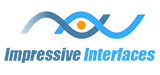Active Clock (Frameless)
There are two styles of The Active Clock in The Broadcast Clock Creator Version 3.1. The first style is a detailed version that includes segment information (see Active Clock post), and the second style is called The Frameless Active Clock.
When you have finished configuring your Active Clock Settings, click on Frameless Clock to see the second style - The Frameless Active Clock.
You can adjust the color of the Frameless Clock border and the size of the Frameless clock that best fits your monitor and needs. When you have finished configuring your Frameless Clock Active Clock, click Close and the Frameless Clock will appear on your desktop. The Minute Hand will move in real time according to the time of day.
You can save your Active Clock Settings for this clock so that it will always be associated with this clock in The Broadcast Clock Creator and not interfere with other clocks that you have saved.
Once you click on Active Clock from the main Control Panel, and then click on Save Current Settings, a window will open with all of the configuration settings for you to save this clock.