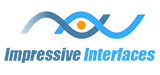Export as Image or PDF
At the top of the Preview window, under EXPORT, you have the option to EXPORT a clock as an image.
You can export the entire clock, or select items and features of the clock to export. You can then use these images for graphic presentations, Word Documents, insert into HTML emails, sales tools, the list is endless.
You also have the option to adjust the quality of the image (DPI). The smaller the DPI, the smaller the file and the larger the DPI, the larger the file. Higher DPI numbers are great for print media, but can slow down email transfers or images being displayed on a website. The default DPI is set at 300.
The Broadcast Clock Creator also has an option to export your clock using Grayscale (black and white).
At the top of the Preview window, under EXPORT, you have the option to EXPORT a clock to a PDF file. This PDF file can be used for websites and other forms of digital transfer, like email. You can also print these high-quality PDF clocks.
You also have the option to adjust the quality of the image (DPI). The smaller the DPI, the smaller the file and the larger the DPI, the larger the file. Higher DPI numbers are great for print media, but can slow down email transfers or images being displayed on a website. The default DPI is set at 300.
The Broadcast Clock Creator also has an option to export your clock using Grayscale (black and white).
Export to PDF