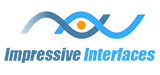Comments
To add a comment, enter the time that you would like to have the comment displayed, followed by the comment text and then click ADD COMMENT. You will then see the comment appear in the Saved Comments section.
When the EDIT button is pressed for a Saved Comment, a variety of functions are displayed. Here you can select to have the Comment Time displayed (this is the time outside of the clock and next to the comment); you can also adjust the time of the comment or the comment text, font, size and color.
The LINE LENGTH is the line that extends outside of the clock and where the comment is displayed. You have the option to extend this line (if there is a lot of text), or shorten the line. The default line length is 30; a higher number means a longer length. You also have the option to change the color of the line.
When all of the edits to the comment are finished, click SAVE EDITS and your comment adjustments will be saved.
To delete a comment, select the comment you would like to delete from the drop-down box of Saved Comments, and then click DELETE. To delete all of the Saved Comments, click ALL.
When the EDIT button is pressed for a Saved Comment, a variety of functions are displayed. Here you can select to have the Comment Time displayed (this is the time outside of the clock and next to the comment); you can also adjust the time of the comment or the comment text, font, size and color.
The LINE LENGTH is the line that extends outside of the clock and where the comment is displayed. You have the option to extend this line (if there is a lot of text), or shorten the line. The default line length is 30; a higher number means a longer length. You also have the option to change the color of the line.
When all of the edits to the comment are finished, click SAVE EDITS and your comment adjustments will be saved.
To delete a comment, select the comment you would like to delete from the drop-down box of Saved Comments, and then click DELETE. To delete all of the Saved Comments, click ALL.