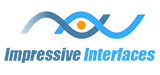Control Panel
When you first open The Broadcast Clock Creator, the main Control Panel and the Clock Preview windows will open. You can then select how you would like the layout of the program to appear on your monitor by selecting a square or rectangle on the grid that is on the top right of the Control Panel. This will allow you to preview your work as you create a clock.
Add Segment Button and Window - Allows you to add a new segment to the clock.
Start Time - This is the start time of the current segment. Each time you add a segment, the end time of the previous segment becomes the start time of the new segment.
End Time - This is the end time of the segment. You can select the length in minutes and seconds.
Segment - This is a drop-down menu of segments that you have already entered. TIP: You have the option to not display the name of the segment within the clock. To activate this feature, click on Segments at the top, select the segment that you want from the drop-down menu and click EDIT. Here you will see the option to display the segment name. This feature is particularly handy when there's a short segment, like a Legal ID.
Display Time - Gives you the option to display the time outside of the clock.
Display Pointer - Gives you the option to display the pointer outside of the clock.
Remove Segment - This option is activated after you have added your first segment to the clock. This will remove the last segment you have entered.
Insert Segment - This option is activated after you have added your first segment. This will give you the option of inserting a new segment between two segments that you have already added. The start time of this new inserted segment will automatically be the end time of the previous segment. You can then enter the end time of this new inserted segment. NOTE: If the end time of this new inserted segment goes PAST the start time of the next segment, you will need to adjust the start time of the next segment.
Delete Segment - This option is activated after you have added your first segment. This gives you the option of removing a segment in the middle of the clock without having to rework the entire clock. The times are adjusted automatically.
Layout Grid
Add Segment Button and Window - Allows you to add a new segment to the clock.
Start Time - This is the start time of the current segment. Each time you add a segment, the end time of the previous segment becomes the start time of the new segment.
End Time - This is the end time of the segment. You can select the length in minutes and seconds.
Segment - This is a drop-down menu of segments that you have already entered. TIP: You have the option to not display the name of the segment within the clock. To activate this feature, click on Segments at the top, select the segment that you want from the drop-down menu and click EDIT. Here you will see the option to display the segment name. This feature is particularly handy when there's a short segment, like a Legal ID.
Display Time - Gives you the option to display the time outside of the clock.
Display Pointer - Gives you the option to display the pointer outside of the clock.
Remove Segment - This option is activated after you have added your first segment to the clock. This will remove the last segment you have entered.
Insert Segment - This option is activated after you have added your first segment. This will give you the option of inserting a new segment between two segments that you have already added. The start time of this new inserted segment will automatically be the end time of the previous segment. You can then enter the end time of this new inserted segment. NOTE: If the end time of this new inserted segment goes PAST the start time of the next segment, you will need to adjust the start time of the next segment.
Delete Segment - This option is activated after you have added your first segment. This gives you the option of removing a segment in the middle of the clock without having to rework the entire clock. The times are adjusted automatically.